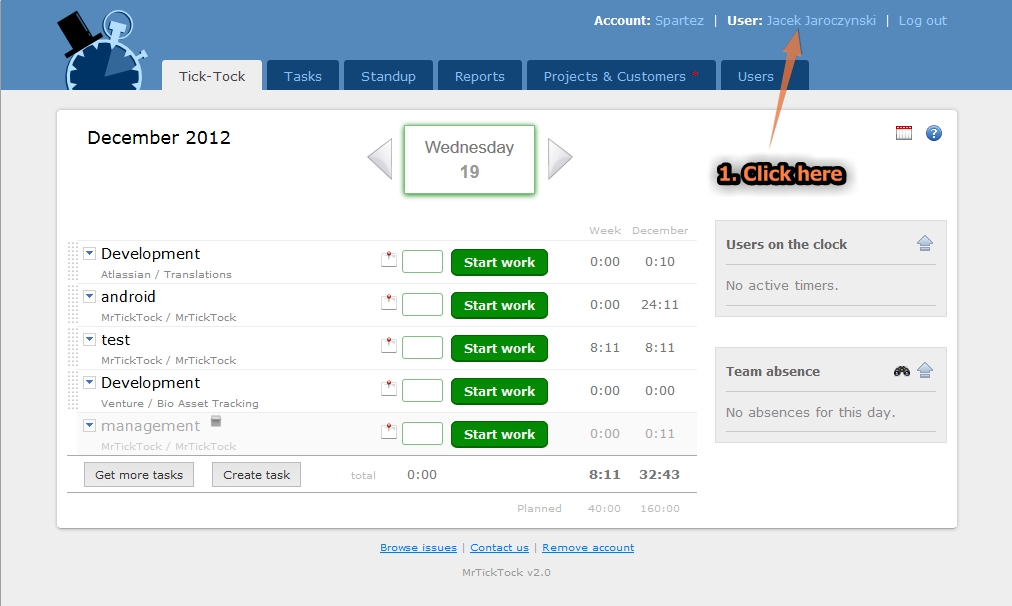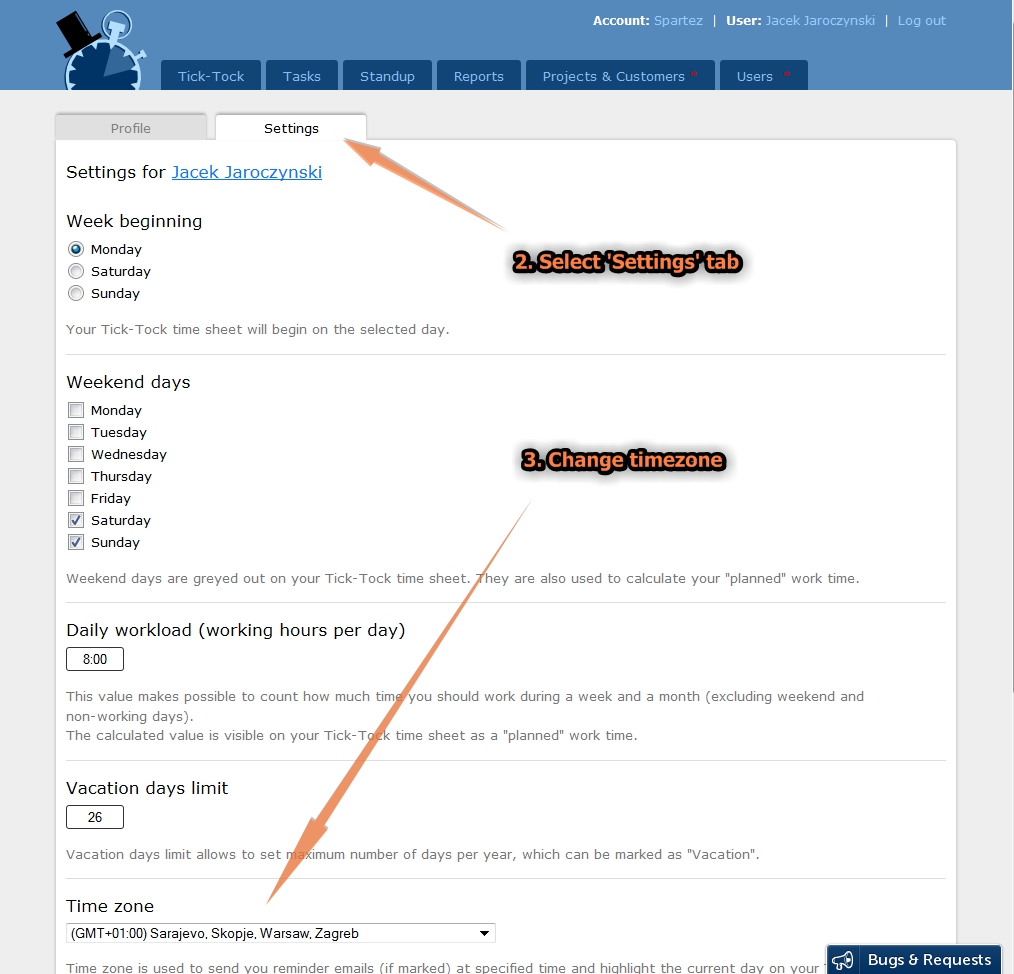Time zone setting
MrTickTock displays current day on the Tick-Tock tab and sends emails (time report reminder and team activity notification) according to user time zone.
Time zone can be easily changed from the user Settings page. Simply click your name in the top right corner of the application, select Settings tab and change your timezone accordingly.
Since MrTickTock version 2.1 timezone is automatically detected when user account is created so in 99% of the cases it is set up correctly and you will not need to change it.
Please take a look at the following screenshots for details: